ZW3D 2022:
What’s new?
The new functions and features in ZW3D 2022 at a glance.
ZW3D 2022: The new features:
- New file type for assemblies
- G3 Continuity of curves
- Module for pipeline design (Piping Design)
- Optimized step interface with analysis
- Intelligent measurement (Smart Measure)
- Improved command flow
- Flatten command for sheet metal machining
- Faster QuickMill™ tool path calculation
- Improved “Full Machine Simulation”
The new features in detail:
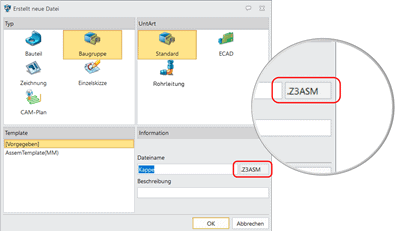
New file type for assemblies
The editing of assemblies is now even more user-friendly in ZW3D 2022. This is because assemblies have been given a new file type. This makes integration into a PLM system easier. Attributes of components are clearly displayed in the assembly. And they can also be edited directly from there.
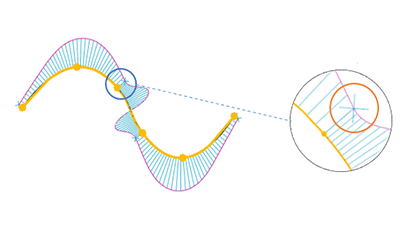
G3 Continuity of curves
You can now also create G3 continuous curves. This results in smooth and streamlined surfaces when modeling surfaces. An important step in product development.
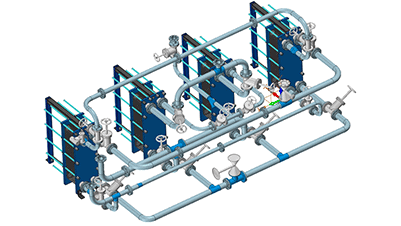
Piping Design Module
Conveniently create pipes with flexible routing paths. You can now freely generate pipelines by specifying the nominal size. Include flanges, gaskets, reducers, insulation, and more. You can now also illustrate the flow direction.
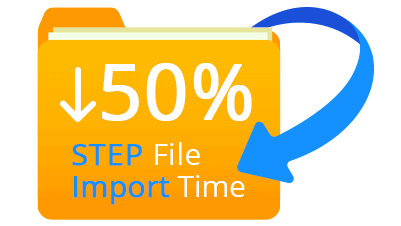
Optimized step interface with analysis
Analyzing step files now takes almost 50% less time on average.
The analysis of geometries during export is also significantly improved in ZW3D 2022.
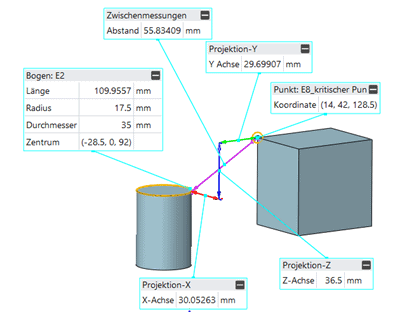
Intelligent Measure (Smart Measure)
New: “Smart Measure” clearly provides you with all basic information for almost any object in the environments for parts and assemblies.
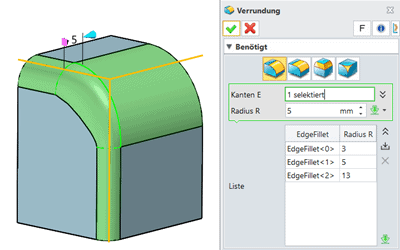
Improved command flow
The “Fillet” command sequence has also been optimized: You can create multiple fillets on a model with just one function. You gain order and overview in the modeling history.
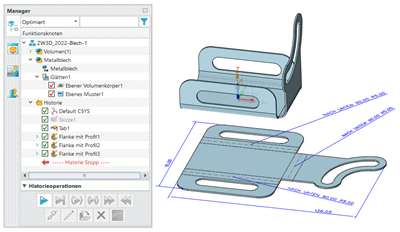
Smooth” function for sheet metal parts
With the new “Smooth” command, sheet metal designers can observe the unwinding of the sheet metal part in real time. Self-cuts or penetrations are thus detected directly in the design process. 2D unfolds for manufacturing can be created directly as DWG or DXF files.
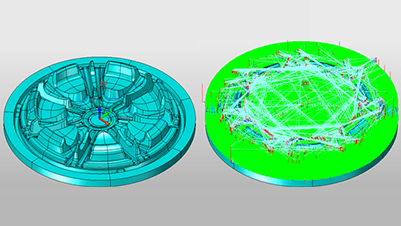
Fast QuickMill™ toolpath calculation
Thanks to the parallel multithread calculation technique, the generation of QuickMill™ toolpaths is now accelerated by about 50%.
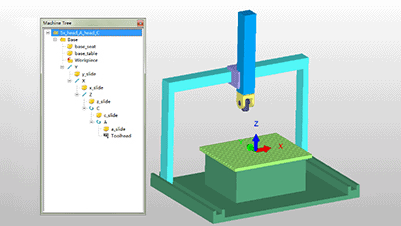
Improved “Full Machine Simulation
The “Full Machine Simulation” has been enhanced. In addition to the NC code for milling machines from Siemens® and Heidenhain®, you can now also simulate a machine with rotation around the A and C axes in the head.
Your next step to the professional 3D CAD at a low price
- You want a ZW3D demo – free of charge?
- Or do you have any questions about the software?
Please fill out the form. We look forward to seeing you …
- You just want to test the program?
Here you go: Click here to download ZW3D …
