ZWCAD 2024 What’s new?
ZWCAD 2024: The new features:
- Flexiblock for flexible working
- Processing of point clouds
- Maximized processing speed
- Quick-Feature Panel
- New, even faster graphics engine
- Using DGN data
- Very comfortable 3D orbit mode
- M-Text as in word processing
- File Comparison Extended
- Area tables
- Enhancement in the handling of references
The new features in detail:
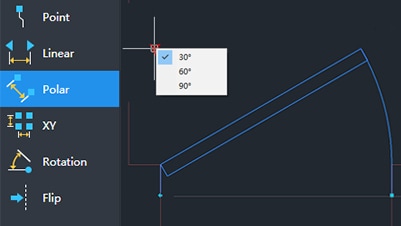
Flexiblock
Speed up your workflow with the Flexiblock. This allows you to add various parameters to your blocks and set actions flexibly. Once defined, the Flexiblock can be used with the parameters created.

Point cloud
Easily process point cloud data from the 3D scanner or a measurement system in ZWCAD to improve design accuracy. You can attach, manage, and edit point clouds, such as cropping and cutting patterns, to build further geometry on them.

Extremely high processing speed
With multi-threading optimization, hardware acceleration, and incremental storage, you can open, view, edit, and save files faster.

Quick Properties Panel
With the Quick Properties panel, you can view and edit properties of objects very easily and quickly. The panel can be customized to suit your needs and can be turned on or off as needed.

Attaching DGN files
DGN files can now be loaded into ZWCAD as reference data (xref). They can also be edited, for example, by creating clip boundaries and showing and hiding layers.

Improvement of the 3D orbit mode
Navigate through your 3D models even more comfortably. With easy access to parallel and perspective views, a view control widget, and various navigation modes.

Improvement of the Mtext
Edit the text faster and more accurately with features such as numbering, column breaking, and spell checking.

Improvement of file comparison
Compare files more efficiently with new features like export snapshot, hide differences, and import objects.

Area tables
Automatic creation of range tables in just a few steps. Range tables can be customized to suit your needs.

Override XRef layer
Layers/layers of an external reference drawing can be locked to avoid interference with the editing of the drawing.
Your next step to ZWCAD at a low price
- You wish a demo – free of charge?
- Or do you have any questions about the software?
Please fill out the form. We look forward to seeing you …
- You just want to test the program?
Here you go: Click here to download …