ZWCAD Training
ZWCAD Training Overview
Questions And Answers About ZWCAD Training
Dates
As desired. Simply arrange your desired dates with us.
Training Location
Conditions
If you should meet the requirements for participation, please read directly during the training itself.
Times
Normally from 8 – 12 am and from 1 – 5 pm. Or according to your ideas.
ZWCAD Training from CADCAMPDM.
Your Turbo to the ZWCAD Professional.
Training courses of CADCAMPDM are your guarantee for an efficient and methodical progress in the field of ZWCAD. You will be taught exclusively by experienced CAD, CAM or PDM experts. Technicians who are very familiar with the clever alternative to Inventor.
The methodical structure of our training courses has proven itself over many years. All ZWCAD training content builds on each other in a meaningful way.
Also the joy of learning is not neglected: Our trainings are far from a dry transfer of knowledge.
Increase your skills with ZWCAD know-how from the expert. Continue to be indispensable by driving your professional development forward.
When may we welcome you to our ZWCAD training?
ZWCAD Basics
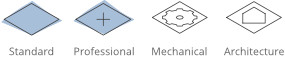
2-Day Training
Day 1:
- Instruction in the interface and data management
- Basic working method (selection, marking…)
- Work with object snap, grid, etc.
- Creating objects
- Editing Objects
- Creating blocks and groups
- Defining text and text style
- dimensions, dimension style
Day 2:
- Drawing layout
- Plotting and printing
- Creating templates (templates)
- Adding and changing attributes
- Dynamic Blocks
- Adjusting surfaces
- Using of Smart Tools
ZWCAD Mechanical Basics
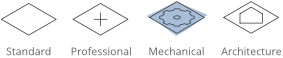
1-Day Training
Requirements: ZWCAD Basics or AutoCAD Knowledge
- Creating and editing title block + drawing frame
- Position numbers
- Deriving parts list from the construction
- Mechanical labeling
- Mechanical construction
- Bores; bore tables
- Detailed view
- Wave Generator
- Parts and Symbol Library
- Design adjustments
ZWCAD Architecture Basics
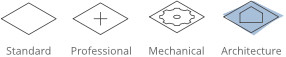
1-Day Training
Requirements: ZWCAD Basics or AutoCAD Knowledge
- Instruction in the interface and data management
- Basic working method (selection, marking …)
- Working with object snapping, grids, etc.
- Planning with walls, windows, doors, stairs and roofs
- Pillars, beams, girders
- Using Layer Control
- Creating views and sections from the model
- Planning of the individual floors
- Creating a perspective
- Drawing layout
- Plotting and printing
- Creating templates (templates)
- Adjusting surfaces
- Using of Smart Tools
ZWCAD Update Training
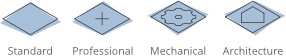
Day Training
Requirements: Knowledge of the Previous Release
- Creating and editing title block + drawing frame
- Position numbers
- Deriving parts list from the construction
- Mechanical labeling
- Mechanical construction
- Bores; bore tables
- Detailed view
- Wave Generator
- Parts and Symbol Library
- Design adjustments
ZWCAD Individual Training
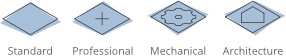
Training According to Your Needs
Sometimes it is very specific functions or procedures that help you move forward quickly.
Just talk to us about it. We would be happy to put together your own personal training plan together with you.