ZW3D 2021 What’s new?
ZW3D 2021: The new features:
- Axis Support
- Improved Surface Function
- New Sketch Functions
- Punching in Sheet Metal Processing
- Distances for Assemblies
- New ECAD Module
- Upgraded Full Machine Simulation
- Export Operation List to Excel
- Sheet Adjustment for Milling and Engraving
The new features in detail:

Axis Support
Get supported with sketching, modeling, PMI dimensions and assembly dependencies from the new axis in ZW3D 2021.

New Surface Function
Better transition of fillet and transition surfaces: The new cross-trim function can cut and connect multiple surfaces at the same time.
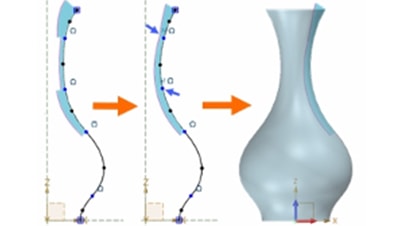
New Sketch Functions
More efficient working in sketches thanks to the cosmetic sketch and the same curvature.
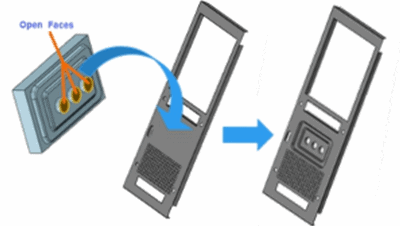
New in Sheet Metal Processing
The new punch command allows you to set fillet swells and process open surfaces. Even from an external z3prt file, you can now punch a shape. In addition, you can use a radius with 0° for the flange.
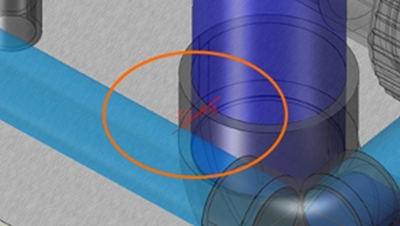
New Assembly Function
The new command “Clearance Checke” now ensures a safe distance between multiple components.
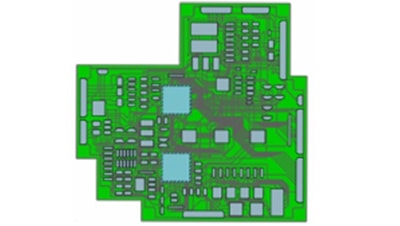
ECAD Module
You can now use the ECAD module for mechatronic constructions. Import or export files in IDF format and set regions for cable placement.
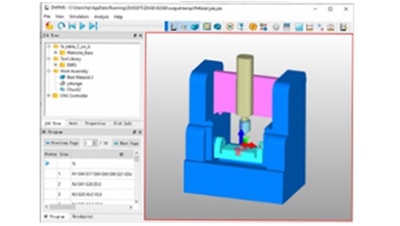
Upgraded Full Machine Simulation
The complete machine simulation has been extensively optimized.
The new functions: machine configurator, CNC controllers, tool registers and measuring tools.
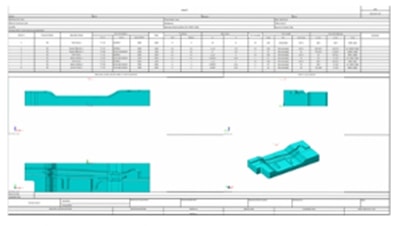
Export Operation List to Excel
You can now export the CAM setup sheet in Excel format. Includes customizable templates.
You can show or hide the coordinate system for Excel output.
You can show or hide the coordinate system for Excel output.
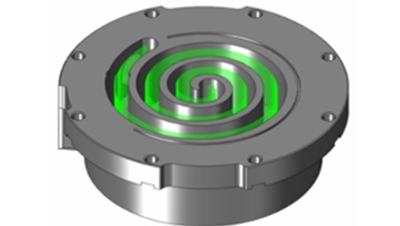
Sheet Adjustment
Now you can use sheet adjustment for 2- and 5-axis milling and engraving. This provides you with support in optimizing tool paths and for precise results during milling.
Your next step to the professional 3D CAD at a low price
- You want a ZW3D demo – free of charge?
- Or do you have any questions about the software?
Please fill out the form. We look forward to seeing you …
- You just want to test the program?
Here you go: Click here to download ZW3D …