ZWCAD 2023 What’s new?
ZWCAD 2023: The new features:
- Drawing Set Manager
- Improved efficiency
- Work 3D elements with handles
- Compatible with 3D mouse
- More powerful table tool
- Support for exporting EPS files
- Improved calculator
- New ribbon tooltip
- Quick menu for object snapping
- Preview pane
The new features in detail:
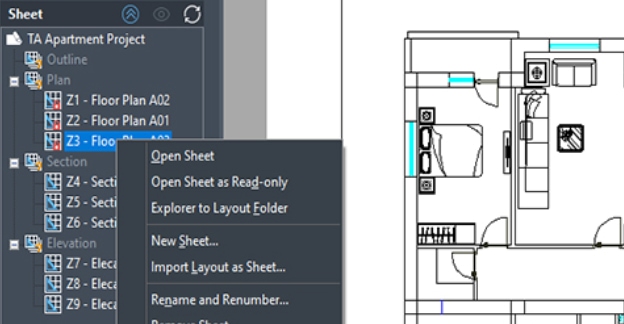
Drawing Set Manager
View, access, manage, and plot multiple drawings. You can perform all of these operations in a single control panel.

Improved efficiency
Faster on operations such as selecting, deleting, and 3D rendering.

Edit a 3D element with handles
Easily change the shape of a 3D element by dragging the handles.

Compatible with 3D mouse
Execute frequently used commands on a 3D 3D mouse from 3D Connexion® by binding it to the mouse buttons. You no longer have to type them.

More powerful table tool
Edit the table directly from the context menu on the Ribbon. Satisfy your different needs with new features like Match Cell and Block Insertion.

Support for exporting EPS files
Easily export EPS files with the additional Adobe PostScript plotter.

Improved calculator
Complete more complex tasks and develop more powerful add-ons. The calculator now also supports British units and vector operations. In addition, it can recognize more functions and variables.

New ribbon tooltip
When you hover your mouse over a button, an image is displayed along with the text, so you can find what you need in seconds.
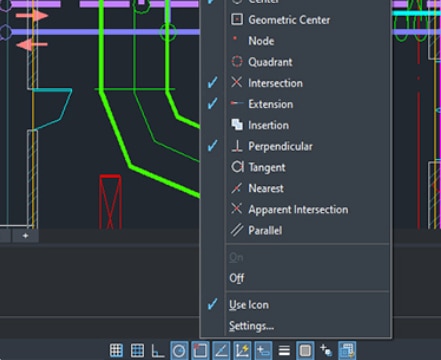
Quick menu for object snapping
Select the type of object capture simply and without additional steps via the quick menu of the right mouse button.

Preview pane
In the preview window, verify that the selected font can successfully replace the lost font.
Your next step to ZWCAD at a low price
- You wish a demo – free of charge?
- Or do you have any questions about the software?
Please fill out the form. We look forward to seeing you …
- You just want to test the program?
Here you go: Click here to download …