ZWCAD: Simple, reliable,
DWG compatible
From simple items to complex layouts: CAD software with an unbeatable price-performance ratio. Try it.

ZWCAD: Professional design at a low price
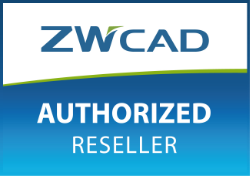
What is ZWCAD?
ZWCAD is a Windows style CAD program with high similarity to AutoCAD. The 2D application can also create 3D drawings, such as surface and volume modeling.
For which industries?
ZWCAD is extremely adaptable: You can expand all product variants as desired using a variety of extensions from the ZWSOFT App Store. For architecture and mechanics you benefit from tailored solutions.
What does ZWCAD achieve?
Functionalities such as dynamic blocks, tool palettes (libraries) are the standard. The Professional variant also offers the development of 3D solids. Or the integration of VBA, ZRX/ARX and .NET applications.
Full compatibility with DWG and DXF
With ZWCAD you enjoy seamless .DWG and .DXF compatibility. DWG files can be opened without conversion, and then edited and saved. Likewise DXF files. And: You benefit from seamless compatibility with other 2D CAD systems.
Is ZWCAD easy to learn?
Definitely. The user interface and drawing are simple and intuitive. With our ZWCAD training courses, you can get started effectively right from the start.
Was kostet ZWCAD?
Die beliebte AutoCAD Alternative ist eine professionelle CAD 2D Lösung zu einem fairen Preis. In unserer ZWCAD Preisliste bieten wir Ihnen attraktive Preise und interessante PDM Bundles.
Was ist besonders?
Das Preis-Leistungsverhältnis dieses CAD-Programms zählt wohl mit zu den größten Besonderheiten. Während Sie anderswo mehrfach bzw. monatlich bezahlen müssen, bezahlen Sie ZWCAD nur 1x. Zudem wird AutoCAD Usern die Oberfläche angenehm vertraut erscheinen.
… und die Performance?
Bestens: Das CAD-Programm ist schneller als je zuvor. Dank aufgabenabhängiger Halbierung der Speicherverwendung können Sie selbst bei komplexen Aufgaben flüssig konstruieren. Die Technologie der Multi-Core-Prozessoren ermöglicht superschnelles Öffnen, Entwickeln und Teilen von Zeichnungen. Die Anwendung läuft stets stabil und reibungslos.
Im Büro und unterwegs
Über 3 Millionen Anwender nutzen die mobilen Pocket-Varianten zum Betrachten, Zeichnen und Editieren.
ZWCAD und Produktdatenmanagement?
Und das auch mit PDM (Produktdatenmanagement). Eine professionelle und strukturierte Verwaltung Ihrer Produktdaten erreichen Sie mit unserer PDM Schnittstelle.
3 Produkt-Varianten
ZWCAD Standard
The standard version offers complex 2D functionality such as express tools, LISP, tool palettes, dynamic blocks and much more.
ZWCAD Professional
In addition to the standard tools, the Professional variant provides 3D capabilities for creating solid models (3D ACIS), APIs “Microsoft Visual Basic for Applications (VBA)”, “SDS”, “ZRX/ARX” (C/C++), “.NET” and many other options.
ZWCAD Mechanical
The variant Mechanical is the solution for mechanical production. With comprehensive standard parts libraries, as well as many powerful functions and tools for mechanical engineering, fixture construction, steel construction, and many more.
Features im Detail
ZWCAD Standard
Features & Functions
Unterstützung
- Show-n-Tell™ Tutorial
Kombatibilität mit AutoCAD
- .dwg und .dxf Datei Unterstützung
- Befehle und Befehlsoptionen wie in AutoCAD®
- AutoCAD® Menu (.mnu) und Alias Unterstützung
- TTF & SHX Font Unterstützung
- Lisp (inkl. DCL)
- SDS – ähnlich wie AutoCAD® Development System (ADS)
Funktionen
- Export (bmp, wmf, emf, svg, dwf, EPS, pdf, sat)
- eTransmit, Plot Verwaltung, Veröffentlichung, PC5 File — Plotter hinzufugen
- Undo/Redo, Zoom, 3D-Ansichten + Luftansicht, 4-Fenster Ansicht
- Blöcke, Externe Referenzen, In-Place Referenzen und Attribute- Bearbeitung
- Rasterbilder, Active X In-Place Bearbeitung (OLE), Layer, Point Style
- Unterschiedliche Farben, Linienarten + -stärken, Schrift- + Bemaßungsarten
- Multilinien, Einheiten, Korrekturhilfe, Schnellselektion, Filter, Attribute exportieren
- Design Center, Werkzeugpaletten, Taschenrechner, Load Application
- Script Player + Recorder, Screenshots + Vorschau
- Zeichnungseinstellungen, Zeichenbrett
- Anpassung der Benutzeroberfläche
- Geometriefang und -Verfolgung, Wipeout, True Color, Schraffur
- Farbverlaufende Schraffuren, CTB and STB Plot Style, Explorer (Layer, Blöcke, Linien)
- Anpassung der rechten Maustaste
- Schnellbemaßung, verkürzte Bemaßung, Bemaßungsarten
- Referenzen + Attribute bearbeiten
- Wrap, Multilinien erzeugen + bearbeiten
- Multifunktionale Griffe
- Auto Backup, Dynamische Eingabe
- Bereiche erstellen (Region)
Sonderfunktionen
- Smart-Mouse, Smart-Select, Smart-Voice
- Dynamische Befehlseingabe
- Multi-tab Umgebung
- Batch-Plot (pltplot)
- Blöcke exportieren
ZWCAD Professional
… zusätzlich zu Standard
Kompatibilität mit AutoCAD
- VBA Entwicklungsumgebung
- Object ZRX – ähnlich wie ARX
- Volumen Modelle
Funktionen
- Grundlegende 3D-Befehle für die Volumen-Bearbeitung
- Befehle wie z.B. REGION, DVIEW, Render
ZWCAD Mechanical
… zusätzlich zu Professional
Sonderfunktionen
- Erweiterte Konstruktionslinien
- Mechanische Beschriftung
- Mechanische Bemaßung und Positionsnummern
- Parametrische Bauteilbibliothek
- Symbolbibliothek
- Wellen-Generator
- Stücklisten und Bohrungstabellen
- Bohrungslöcher
ZWCAD Architecture
… zusätzlich zu Professional
SONDERFUNKTIONEN
- Böden, Wände, Türen, Treppen und Dächer
- Stützen, Unterzügen, Decken
- Parametrische Gebäudekomponenten
- Bibliotheken aus dem Bereich Architektur
- Architektur Bemaßung und Symbole
- Kundenspezifische Layer-Verwaltung
- 3D-Visualisierung
- Rendering
Our Top 5: Why we recommend ZWCAD 2020:
1. Savings
Look forward to massive savings in acquisition costs and updates. Take a look at our prices. A perpetual license only costs a fraction of comparable systems to AutoCAD®. In addition, there is no update compulsion.
2. Easy to learn
High user-friendliness: The software offers you drawing structures like in AutoCAD®. For example, model area, layouts, layers, dimension styles, text styles, table styles, linetypes and more.
AutoCAD® users generally find their way around immediately and can work productively at the same time.
3. High compatibility
Open, edit and save your drawing as a DWG file or in the form of DXF files.
4. Mobile working
ZWCAD supports the mobile concept with CAD pockets for Andriod, iPhone or iPad.
You can easily save your drawing to the cloud and sync it with Dropbox™ and many other services.
5. .NET Applications (API)
As an application developer, you can use .NET to integrate your own applications.
ZWCAD Highlights and Functions (Selection)
Sehen Sie hier alle Funktionen und in welcher Variante diese enthalten sind.
Surface: Familiar

You will easily find your way into ZWCAD 2020. Thanks to well-known commands, drawing will be relatively easy for you.
Whether it’s the familiar classic or ribbon surface. Of course, you can easily change them.
Compatibility: Open to many worlds

With ZWCAD, you can open DWG files or save in this format. You can also save files as DXF. Or import DNG files from Microstation.
Innovation: Hello!

Voice Add comments via Voice Record.

Use Multi-Filter to select objects with specific properties.

Activate commands over mouse gestures.

Convert text information as a barcode or QR code and embed it in your work.
Constructions: All included
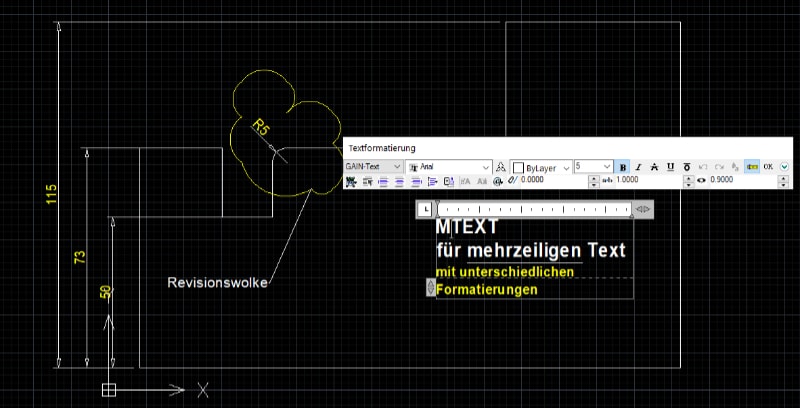
- Auto-Complete: Find commands faster
- MText: Editing multiline texts and full texts
- Images: Insert raster images in formats (JPEG, PNG, BMP)
- Blocks: Capture block geometries – and reuse them
- External reference: Insert other DWG drawings as references (XREF)
- Charts: Present materials such as revision table or lists over charts
- Associative Dimension: Connect the dimension to geometric objects
- Revision Cloud: Mark revision with free-shaped clouds: More attention to the change
- Layer and Property Manager: Set layer properties such as color, linetype, and VP Freeze
- Selection cycle: Simply check and select overlapping objects
- Block attributes: Embed text information such as inventory numbers, prices, description, etc. in a block
- Scroll and move: Press or rotate the mouse wheel and move (PAN) to zoom into your designs
Advanced Tools
Can it be a little more?

Check code and fix errors.

Extract and export object data to a table or to a .csv/ .xls file.

Block with parameters, easy to change.

Use documents from other applications.
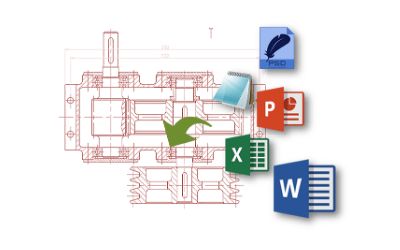
For example, insert Word or Excel files.

Compare two similar drawings: The software will show you the differences.

Use blocks, external drawings or images as hachures.

Manage all external resources such as text, images, and constructions.

Control the visibility of specific objects.

Calculations like with a normal pocket calculator.

Look at attributes of used blocks, edit and synchronize them.

Make annotations readable at different display scales.
Integrate 3D features

Create and modify 3D models with solid, surface, or mesh modeling tools.

View the visualizations for free with 3D orbit and get an offset perspective or camera view with target simulation.

Represent visual styles such as wireframe, hidden and shaded, or a photorealistic view with rendering.
Output possibilities

Print with STB/CTB Plot Style – Assign color, line width and line type, etc. when printing.

Print or publish to other formats. Issue DWG or DXF files for replacement.

Print multiple frames from model space at the same time.
ZWCAD – The connection-friendly CAD program

Programming interfaces such as LISP, VBA, ZRX, and .NET are supported. And: Many external applications are already customized.
Your next step to ZWCAD at a low price
Gratis: Download ZWCAD
Testen Sie ZWCAD 30 Tage kostenlos:
Inklusive gratis Unterstützung
Wir freuen uns auf Sie:

Lothar Eickmann, Vertrieb: +49 521 967 613 – 29
Jens Thonack, Technik: +49 521 967 613 – 28
- Tipps zu Installation und Einrichtung
- Rundgang durch ZW3D
- Erste Schritte
- Ihre Fragen


