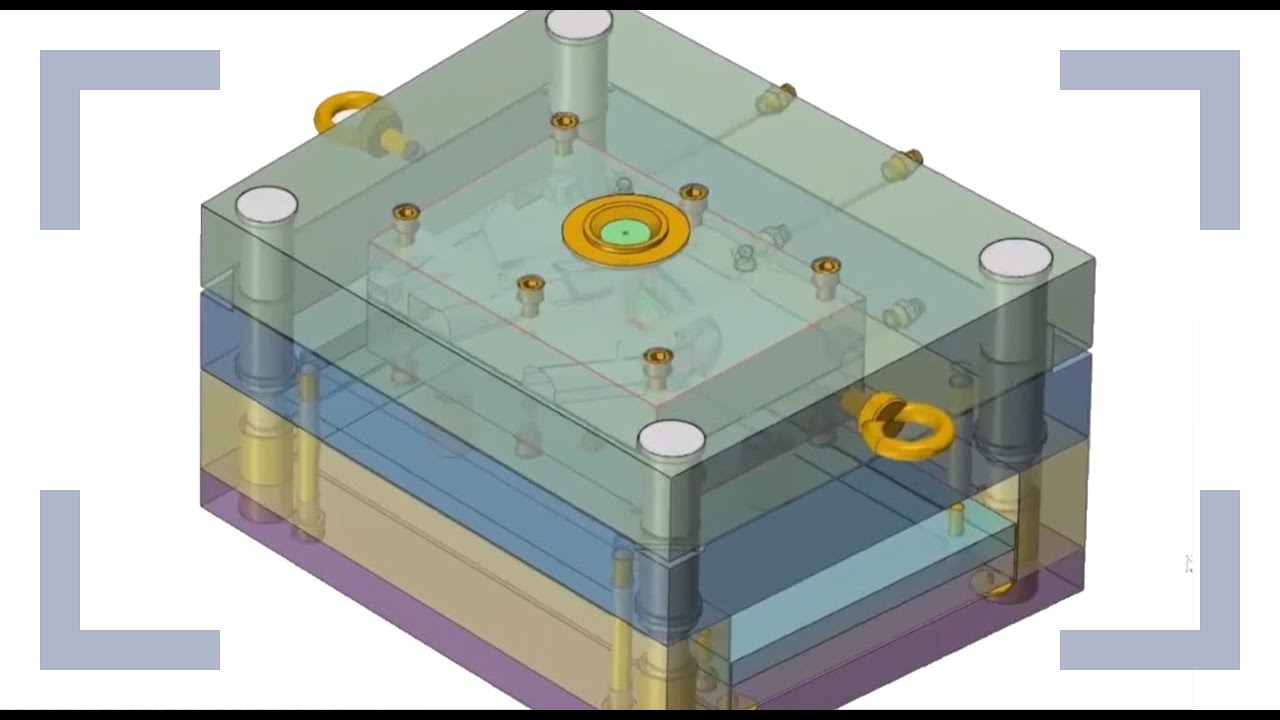ZW3D:
Happy CADing
The affordable CAD CAM software for
3D modelling, mold making and manufacturing.
Introduction
Prices & Service
Variants
Good reasons
Highlights
Demo
With ZW3D you Model for a Small Price
Screenshots of the CAD CAM program
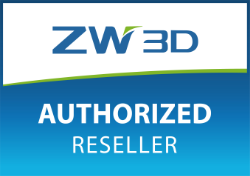
What is ZW3D?
ZW3D is a CAD/CAM software with a native Windows interface. The program offers design, construction and CNC functionalities for the complete product development process.
What is ZW3D Suitable For?
With the integrated CAD/CAM solution, users have an all-in-one solution for fast and successful product design in hand. Up to the finished workpiece. Including the required variety of functions in design, development and CNC machining.
What are the Requirements of ZW3D?
Whether in tool and mould making, model making, machine and plant engineering. Whether in sheet metal processing or contract manufacturing: The CAD, CAM and Mold program meets the specific requirements of many industries.
Product Development from A – Z
You benefit from a solution for fast and successful product development and manufacturing. Whether you want to design and edit 2D drawings or 3D and regardless of whether you are building solid or surface models.
Short Learning Curve
The software presents itself as a continuous CAD/CAM system with a self-explanatory, easy-to-use interface. The program is quick and easy to learn. In a short time you develop complex and high-quality models. With our ZW3D training courses, you can get started effectively right from the start.
Unbeatable: Price-Performance
ZW3D is a professional solution at fair conditions. In our ZW3D price list we offer you good prices and interesting bundles.
Well Connected
Deep interfaces to prominent applications are standard. For quick and easy data exchange to other systems.
Even More Productive with PDM
Reduce your design times in ZW3D. Use a structured management of your product data. Find data faster, minimize errors, optimize workflows and more. Learn more about our PDM interface
Special Requests? Very Well …
For special requests such as photorealistic representations (rendering), simulations, electrode derivatives or the processing of deep-drawn parts, all ZW3D product variants can be extended by add-ons.
Power Under the Hood
Those who can do a lot have to do a lot. That’s why ZW3D is based on the extremely powerful UPG2 software kernel. It is the basis of the innovative techniques available to you in this software. Especially with projects that are becoming more and more complex, you are well prepared for the future.
In Good Company
More than 900,000 users from 90 countries trust ZW3D. A professional application that has been constantly learning for over 20 years now.
ZW3D Service
4 ZW3D Product Variants
Basis CAD
Fundamental
The Fundamental variant offers you a wide range of functions for getting started with 3D hybrid modelling (surface volume editing).
Extended 3D CAD
Standard
The Standard variant is the solution for design, product development and construction. Take advantage of infinite opportunities to develop 3D products.
3D CAD & Mould Making
Professional
The Professional variant combines the extensive design functions with the sophisticated functions for tool and mould making or model making.
3D CAD & Mould Making & CAM
Premium
The Premium variant includes all design and manufacturing modules for those who need an uncompromising solution.
A perfect CAD/CAM solution with a unique price/performance ratio.
What Is Contained in What
CAD
ZW3D
Fundamental
Base CAD
ZW3D
Standard
Extended CAD
MOLD
ZW3D
Professional
Extended CAD
Mold
CAD with CAM
ZW3D
2X Machinist
Base CAD
CAM 2-axis
ZW3D
3X Machinist
Base CAD
CAM 3-axis
All-in-One
ZW3D
Premium
Extended CAD
Mold
CAM 2-axis
CAM 3-axis
Base CAD
ZW3D Fundamental
Features & Functions
Support
- Show-n-Tell™ Tutorial
CAD modeling
- Direct import interfaces: CATIA, NX, CREO, SOLIDWORKS, SOLIDEDGE, INVENTOR
- Import / Export Interfaces: STEP, IGES, VDA, STL, PARASOLID, SAT, DXF, DWG, BILD, VRML and 2D/3D PDF Export
- 2D sketch with Ready Sketch library
- 3D wireframe and 3D sketch
- Hybrid 3D Shape and Feature Modeling
- Assemblies Design
- Real View and Model Analysis
- 2D views, parts list / hole tables
- Repair of geometry
- Direct Edit
- Product Manufacturing Information (PMI)
- Libraries and configurations
- Integration of apps
Extended 3D CAD
ZW3D Standard
… in Addition to Fundamental
CAD modeling
- Morphing, wrapping and flex tools
- Freeform (Class-A surface)
- Assemblies & Animation
Applications
- Sheet metal constructions
- Welding assemblies
- Surface recirculation (reverse engineering)
3D CAD & Mould Making
ZW3D Professional
… in Addition to
Standard
CAD MODELING
- Electrodes design
- Libraries for mould making
- Mould-making-specific functions
- Automatic and interactive creation of nozzle + ejector side
- Automatic and interactive creation of dividing lines + partitions
3D CAD & Mould Making & CAM
ZW3D Premium
… in Addition to Professional
CAM manufacturing
- 2-Axis Turning
- 2-axis milling
- Drilling machining with automatic drilling
- Auto-feature tactics
- Tool Path Editor
- Simulation of processing
- ZW3D Post Processor
- 3-axis QuickMill™ (3+2 axes)
- Multi-page editing
- Smoothflow – Adaptive Feed Control
- ZW3D postprocessor (DIN ISO and Heidenhain plain text)
10 Good Reasons for ZW3D
1. It is Affordable
The CAD 3D software meets all your CAD and CAM requirements with an all-in-one package at a fraction of the cost of comparable systems. ZWSOFT has thought of everything here.
2. Easy to Use and Learn
The integrated virtual show-n-tell manuals help you to get to know the interface in a playful way.
3. Overdrive Kernel
The standalone UPG2 kernel allows you to edit large amounts of files and different geometry types quickly and efficiently using the latest methods.
4. Extensive Interfaces
The Catia V5/V4, Creo, ProE, NX, SolidWorks, SolidEdge, Inventor, STEP, IGES, VDA, STL, Parasolid, SAT (Acis), DXF, DWG and DXF interfaces allow quick and easy import and export to other systems.
5. Efficient Assembly Designs
Develop and edit assemblies according to your own scheme. Use numerous functions for solid and surface modelling. The size of the assembly module is not important.
6. Flexible Free-Form Surface Design
Free working on the 3D component is no longer a challenge. The extensive tools give you maximum freedom in your design.
7. Faster Moldings
The integrated tool and mould making functions (Mold) accelerate the mold construction with separating lines, separating surfaces as well as sliders and electrode automatics. A fully automatic tool shape structure is also stored.
8. Hybrid Modelling Possible
The continuous construction with volume and surfaces allows you a simple product design.
9. Integrated Intelligent NC Manufacturing
Thanks to the integrated 2 – 5 axis NC strategies, programming times in the CAM area can be drastically reduced. Use the intelligence of your 3D parts to automatically derive NC edits.
10. Shorten Processing Times
Thanks to the integrated VoluMill functions, the program reduces the processing times for rough milling on your machine.
Highlights and Functions in ZW3D (Selection)
In the following you will learn about some functions that you can use in ZW3D.
Here you can see all functions and in which product variant they are included.
Deeply Integrated Interfaces for More Data Reuse

Of course, ZW3D supports the import of third-party CAD data from other applications of well-known manufacturers:
- 3D CAD translator
- CATIA
- NX
- Autodesk Inventor
- SolidEdge
- Solidworks
- Creo (Pro/E)
- Stp (Step)
- DWG/DXF
- Stl
- x_t
- Igs (iges)
Hybrid Modeling of Volumes and Surfaces. For More Design Flexibility
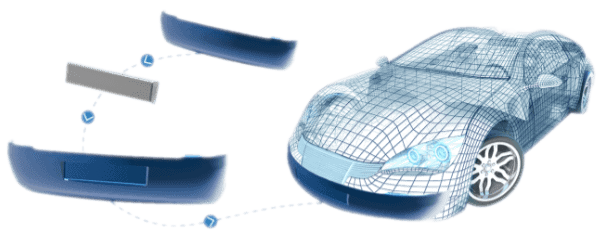
Faster Product Design Thanks to Robust, Parametric Modeling and Direct Machining
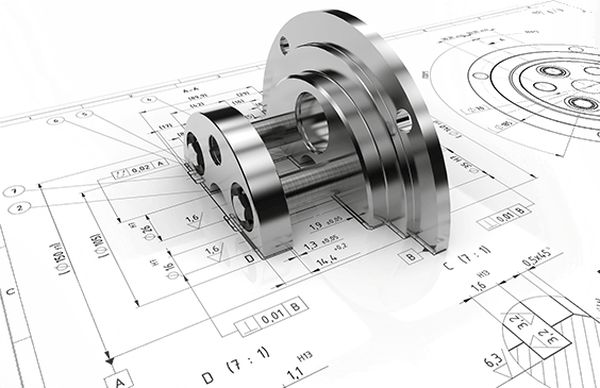
- Many tools are available for parametric modeling based on dimension-driven features.
- Save a lot of time: The Direct Edit tools allow you to quickly change any 3D model. Without the regeneration of history.
Meet Specific Requirements Efficiently
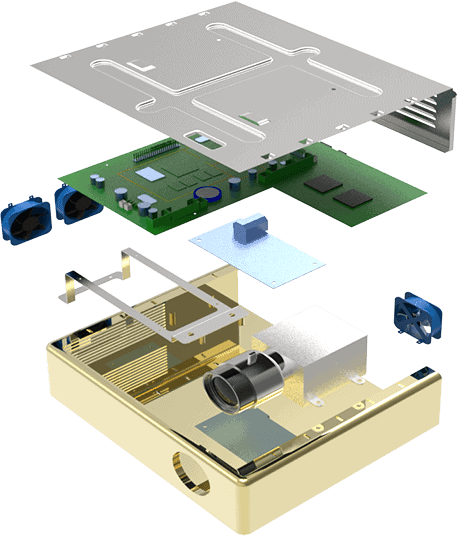
Using the rich CAD application functions, you can meet many different requirements from industry, product development and design. For example, those from the sheet metal construction, welded construction, surface recirculation. Including the requirements for complex deep drawing sheet parts – perfectly fulfilled by the popular processing function of the AddOn from Forming Technologies Inc. (FTI).
Smart Assembly Functions for Increased Productivity
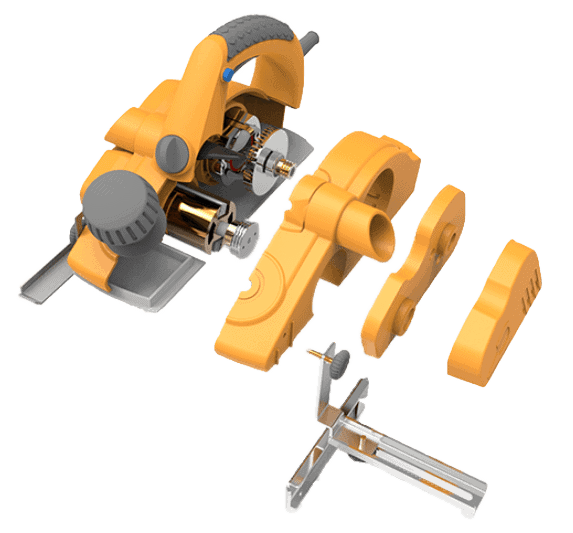
Using the top-down and bottom-up function in assemblies, you can easily handle even large and complex designs. You can flexibly integrate, manage and edit individual components, as well as view various components.
With ease, you can update the corresponding models and much more. Verification tools ensure the manufacturability of your designs.
Embossing, Morphing & Unwinding for Professional Designs

- Emboss high-precision surfaces from raster images in no time at all.
- Provide solid surfaces and STL data for flexible morphing and unwinding.
2D Drawings and Intelligent PMI Tools to Optimize Your Workflow
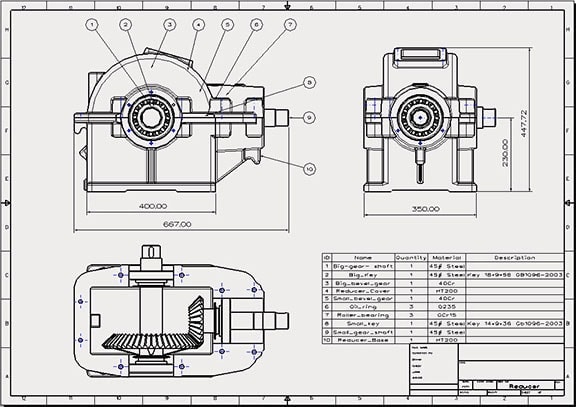
With ZW3D, you can quickly develop 2D drawing views with detailed information (dimensions, tolerances, and annotations) for manufacturing and review.
To reflect the changes to the model or assembly, you can easily update them automatically.
You can also use the PMI tools to intuitively place dimensions and annotations on 3D elements.
A really good help.
Automatic Drawing Creation
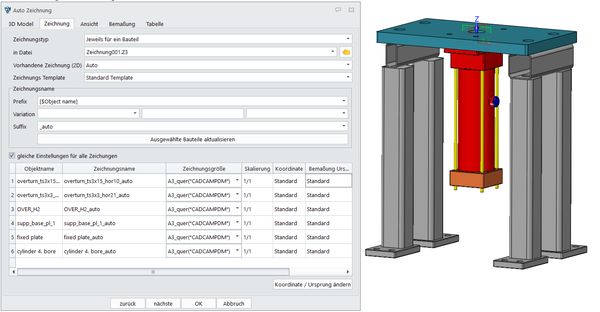
For example, you can use automatic drawing creation to automatically generate item drawings from all parts of an assembly.
This function also saves a lot of time.
Your Next Step to the Professional 3D CAD at a Low Price
- You want a ZW3D demo – free of charge?
- Or do you have any questions about the software?
Please fill out the form. We look forward to seeing you …
- You just want to test the program?
Here you go: Click here to download ZW3D …